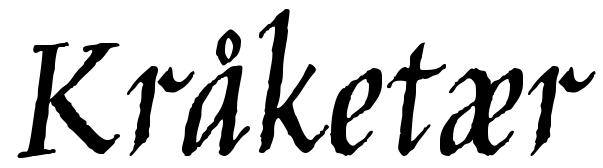
Author: sgeorge, Posted on: 22 April 2020 21:05
I got one! Yaaaas finally. Its been a long hunt to get something in my price range with a very important feature!

My E6400 Ultra came with;
No optional output modules (sigh) but it has the hard to get D-WAM module which has an AT keyboard connector, extra MIDI, Word clock and AES/EBU digital.
The AT keyboard connector makes using these so much easier! Now to find an old style 5-pin DIN AT keyboard.
I have to be on the hunt now for some extra modules (analog outputs).

If you have read my entries on my ESI-4000, this is the second over iteration. From the ESI, E-MU advanced to Emulator IV, with several models known as the 'classic', so 6400 Classic. From the classics we got the Ultra's.
In the Ultra lineup we basically have the E5000, E6400 and E4XT. There are some variants such as ESynth and one or two others but these are the 3 basic models.
Lets do a quick breakdown between the E500, E6400, E4XT.. Like the ESI models it comes down to polyphony. The E5000 Ultra E6400 Ultra have 64 note polyphony and the E4XT has 128 note polyphony.
The E6400 Ultra can be upgraded to 128 note polyphony, the motherboard has the requisite parts, but the E5000 Ultra does not have those by default.
They all have the same motherboard so all RAM limitations etc apply across the range.
One nice thing all the RAM is off the shellf 72 pin SIMMs.
First and easiest upgrade is, lets boost sample ram from 64mb to 128mb. I had 2x 64mb EDO sticks laying around so I pulled the one stick and put the matched pair in.
With the leftover stick, I pulled the 4mb CPU ram stick and swapped it. Now it can only see 16mb of that 64mb stick, but thats fine. This ram is used by the OS, prets and bank info.
EOS 4.02 is.. ancient. I believe its the first bugfix release... and we are quite behind functionality compared to the latest beta, 4.70. But upgrading to 4.70 from 4.02 is very hard.
The big problem is versions below 4.10 cant 'boot over midi', and cant boot compressed OS disk images (aka EOS 4.62 + 4.70), and most links and sites are not longer existant with important files.
EOS was originally provided as a file you ran in MS-DOS that wrote to a 3.5" 1.44mb DOS floppy disk. All these are is a small program with the floppy image attached to them so I have provided the plain images here.
This contains;
I upgraded directly from EOS v4.02 to EOS 4.70, all with my trusty GOTEK floppy drive that is flashed with HxC firmware.
1 - Boot the flashprep.img, this I think writes itself back to disk so you boot from it twice.
2 - Reset the machine and make sure you have the eos470.img selected
3 - Write it to flash!
Actually quite simple. The hard part was finding the correct flashprep image as the one that comes with EOS 4.62 (c_flashprep) does not work.
So, after all that...
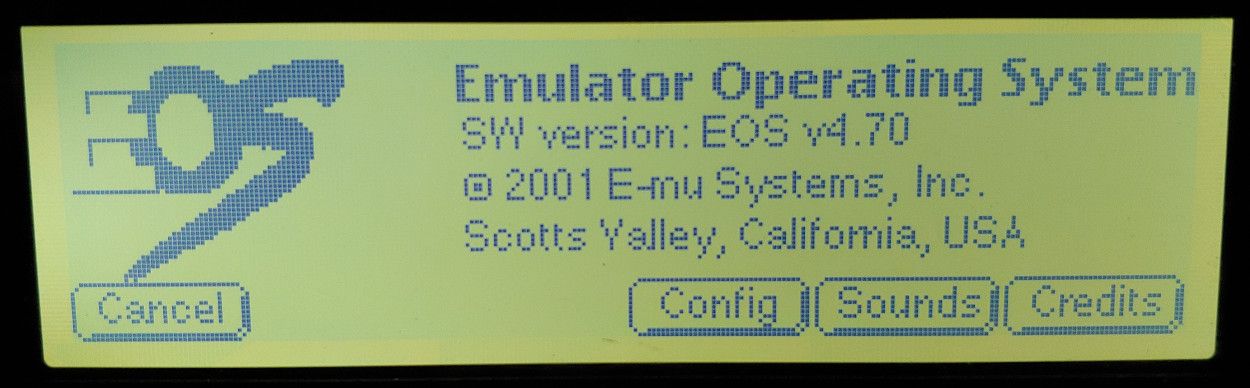
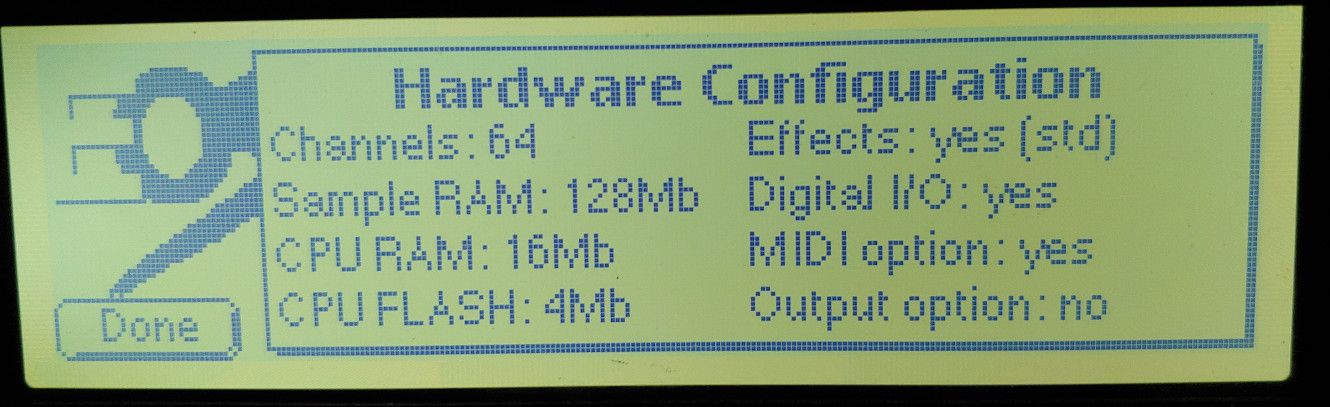
We have maxed ram, latest EOS and were set to go!
Our next task is to add a SCSI2SD into it with plenty of storage space... and something a bit more ambitious, which we can discuss in the next post!
tags: Audio, E-MU, E6400 Ultra, EOS4, Sampler
| Dave said on January 03, 2023 02:04:55; | |
| Is there a way to extract the basic sample library from the e6400? I had one years ago and found some midi files where I used the e6400 and was wondering what they sounded like…thanks! :) | |
| Stu said on January 06, 2023 01:54:24; | |
| There are means to export them, I believe you can burn them to cdrom if you have an external SCSI drive, and there are tools that will read that CDROM etc. or you can just play the samples out and record them but you'll loose a lot of information about the presets that way. | |
| Thomas Martin said on January 12, 2023 10:49:46; | |
| Hi, I'm trying to upgrade my e4xt ultra running 4.02 to 4.10 then hopefully to 4.7, so I can swap out the hard drive. Can I ask a huge favour? If you could please explain to me step by step how you did it? I'm new to e-mu samplers but have a pc and a floppy writer. I copied a flash prep and 4.10 ultra floppy but nothing is happing when i boot the e-mu with them in. Thanks in advance. Tom | |
| Stu said on January 31, 2023 00:28:45; | |
| So, its been a while, but I have a gotek with modified firmware. I have HxC firmware but should probably work with flashfloppy firmware too. if the images are written correctly, the ultra will see them and boot from the floppy image. I used that in place of the floppy in the E4XT, boot the flashprep image then i think when it asks swap to the 410ultra image and continue. it might even be possible to boot the flashprep, then when it says, reboot with the 470 image selected as active disk in the gotek. | |
(dont include links in your comments.)
The Kråketær is © 2015 - Stu George. -- Static Generator v0.5a