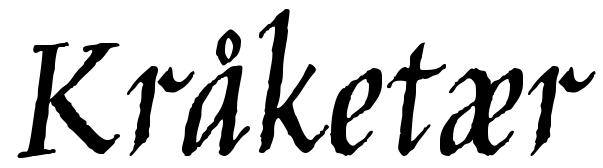
Author: sgeorge, Posted on: 10 August 2019 13:03
I managed to snag one of the ultimate E-MU hardware romples, the Proteus 2500! Super excited. The Proteus 2000 had a huge impact on me growing up for its sound sets and filters. So much music I listened to used E-MU hardware, so to finally grab a Proteus 2500 has me excited.

Hey, an EMU8000 chip for effects! I recognise that, well ok, I expected to see that, you will notice it has the CT1971 markings showing Creative Technologies ownership of E-MU at this point.
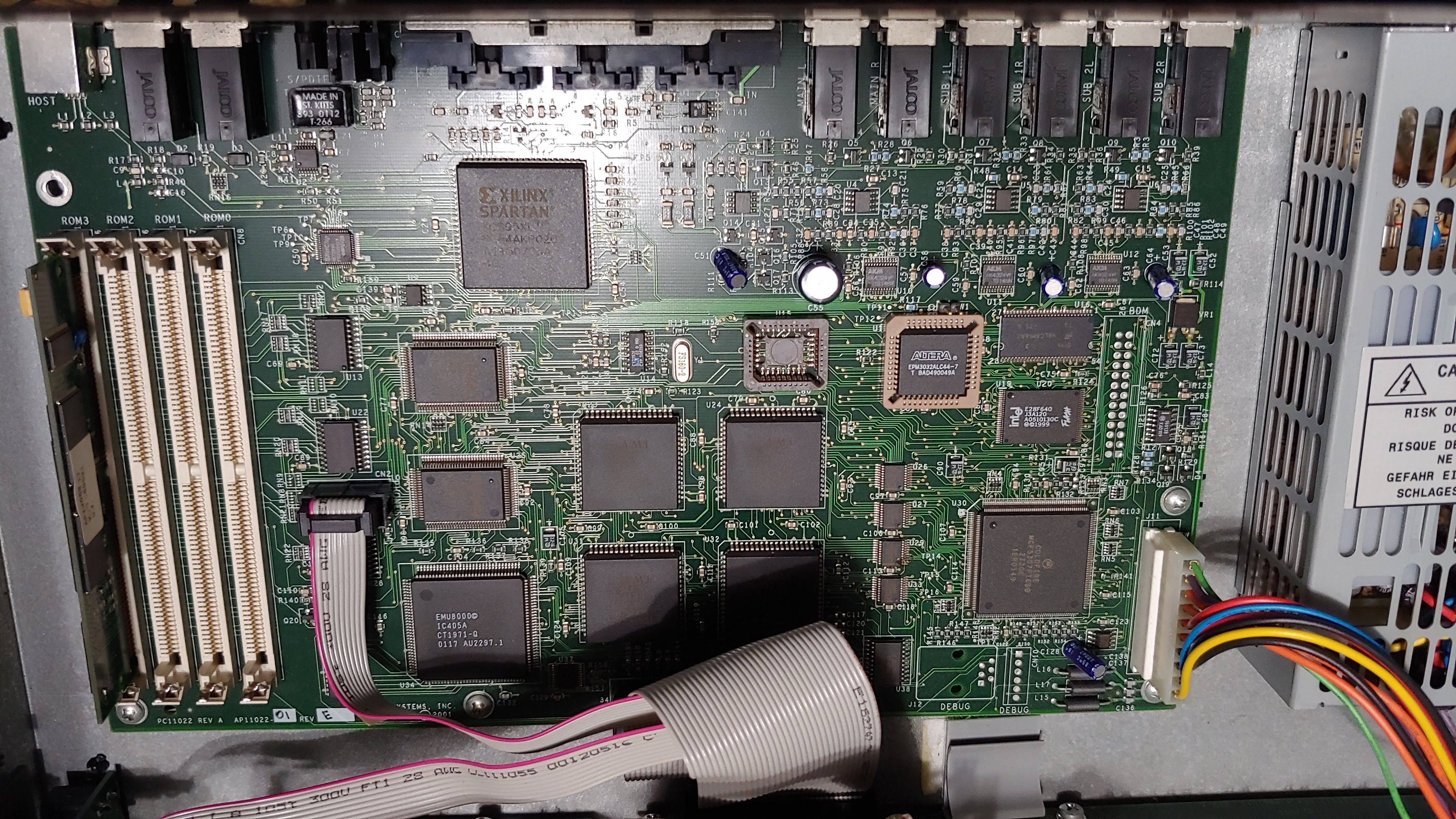
You can see it has only one rom installed, the standard PROM1 which is an expansion of the Proteus 2000 rom, 'Composer'.
We do have a few things to fix up on this, nothing major luckily! But that is for another day.
So, the 2500 basically expands on the classic Proteus 2000. More or less they are identical, what the 2500 brings is a faster processor and breaks out most of the menu diving from 4 pots to 16 pots. It also upgrades the DACS from 16bit to 24bit and has more analog outputs as well as SPDIF.
It keeps the same 128 voice polyphony and can also have 4 x 32mb sound banks.
tags: E-MU, Proteus 2500, ROMpler
| peter said on November 01, 2020 17:01:47; | |
| Hi, Reaching out since im struggling with a dead Proteus 2500. Out of storage for some years, I fired it up, and it went into 'Searching for OS...' mode - very unstable, though. After fiddling around with the power supply, refitting the two removable chips fitted in sockets, rewiring with new 'ribbon cables' it's stuck dead with all diodes lightning and the screen displaying '...'. Yes, cables all refitted with correct 'polarity'. What would be your first thing to search/look at - my guess is some bad connection/component causing instable power across the unit? Btw - are you scandinavian? Kråketær is norwegian for Kragetær - I'm Danish ;-) Venlig hilsen Peter | |
| Stu said on November 08, 2020 08:43:50; | |
| hmm. all LED on are a test mode when i boots if I remember correctly. what to check.. I would check when its on power is giving good 5v etc, not like 4.5v.. I read some PSU had bad ground connector from psu to motherboard. I would check good ground continuity. there is a diagnostic mode but you might need to boot past where your at for it to work (hold both cursor key down when you power on). I am Australian learning Norwegian. For some reason I just pick 'crows feet' as a cool web site name lol! | |
(dont include links in your comments.)
The Kråketær is © 2015 - Stu George. -- Static Generator v0.5a