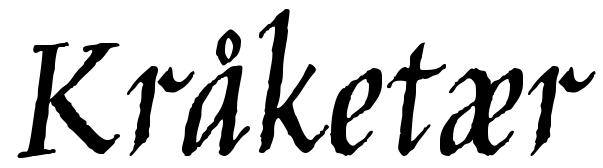
Author: sgeorge, Posted on: 13 January 2020 09:20
So I had been angling for an E-MU Ultra Sampler for ages, and within my budget and feature requirements, was not finding.
After a while I did see an tricked out ESI-4000 Turbo for peanuts, so why not, for just messing around lets give it a go! After some minor haggling, here it is.
So, what have we got?

So, what is the ESI-4000? All it really is, is an audio sampler. Record samples, manipulate them, play them back via midi.
This can be seen as the last iteration of E-MU's "Emulator III" series of samplers.
There are three models in the ESI series, ESI-32, ESI-2000 and ESI-4000, but for all intents and purposes there are only two you need to be aware off;
Thats it. They can all handle the same amount of ram, inputs/outputs, turbo card etc, but the ESI-32 cant be upgraded to have 64 notes of polyphony.
So if you want to buy one, either the ESI-2000 or ESI-4000 are fine, as internally they are identical.
I believe when they shipped out, the ESI-2000 had a 3.5" floppy disk and less memory than the ESI-4000.
The TURBO card is a neat add-on that can be very helpful.

You can see it provides digital IN/OUT options as well as an FX send/return and two more analog outputs.
Taking a look at the PCB, we can see the source of most all its functions, the famouse E-MU 8000 chip from the SoundBlaster AWE32 cards.

The Sub Outputs 2 + 3 are weird. They are stereo jacks, rather than mono like the rest of the unit. I can understand they did this for space, but its a pain to have to use Y splitters to treat them like everything else.
tags: Audio, E-MU, EOS3, ESI-4000, Sampler
| Matt said on June 14, 2022 19:29:31; | |
| I've got a nice fully loaded Esi-400 with the turbo board but unfortunately it didn't survive my last house move. On power up the screen shows two parallel bars across the top and middle. All the button lights stay on except 'Transpose'. Any ideas what the fault could be? I was wondering if it may boot from the original floppy disk but I'll have to find it first! Thanks | |
| Stu said on June 22, 2022 02:11:15; | |
| ESI boot from ROM, floppy is just sample data storage. I'd check the ribbon cable from the pcb to the lcd (it may be soldered), if its not, check its not loose. I'd check all ribbon cables are pushed down and nothing is loose. | |
(dont include links in your comments.)
The Kråketær is © 2015 - Stu George. -- Static Generator v0.5a