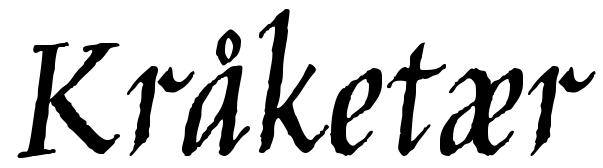
Author: sgeorge, Posted on: 3 July 2015 17:33
So now the PSU is here, its time to start thinking about
A) The Software side of things
and
B) Enclosures and the hardware side of things
The final goal is to have a box that sits on my shelf with a display, buttons, outputs etc like a regular piece of kit.
So, we are basically going to build a small computer in a box.
The plan is to use a Raspberry PI 2B and an LCD screen in a project box, and either connect the PI to the LAN or use a GPIB to USB connector so we can talk to the PSU.
Since were going to use a RPI, we can connect a nice small LCD in the range of say, 4-7 inches. Since this is going to be about the screen, I've found a nice 7 inch screen on EBay that has a nice 1024x600 resolution for 40$
With a 6.5" x 4" size, we need a decent sized project box.
Jacks, I need 4 per channel for sense + output at 3/4" spacing.
Keypad.
My next step is to rough the front panel out so I can see how it will all fit into what size case.
Right now I'm looking at a nice steel case from Hammond, the 1458VG5B, which I have used before (see http://www.hammondmfg.com/dwg15.htm), which measures 10" wide and 5" tall. That might be too tight to fit the keypad + jacks as I'd only have 3x5" to work in.
The other case I was looking at was the EM-04 at Circuit Specialists (here). That is larger at 11.75x5.15", giving me 6x5" to work in.
(dont include links in your comments.)
The Kråketær is © 2015 - Stu George. -- Static Generator v0.5a