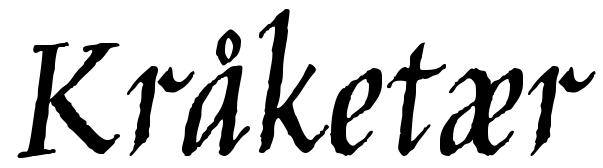
Author: sgeorge, Posted on: 8 November 2017 16:09
So, after taking posetion of my little server, one of the first things I did was explore updating the BIOS and the IPMI.
We were one version behind on each from the looks of things, so I updated the BIOS to 2.1b and the IPMI to 3.13.
You can buy a license key from SuperMicro to update IPMI over the network, but you have to, well, go buy one and submit your mac address and download windows tools and crap.
Easiest way is to boot a USB stick, disguised as a floppy disk image.
Which is great, until you have a bios image that is 4mb in size and an IPMI firmware that is 16mb in size!
Thats when you have to get creative.
where going to create a 64Mb disk image.
first, create an empty image.
fallocate -l 64M test.img
Now, we need to create a new partition table and set it up
This gives us an LBA geometry of 63 heads, 64 cylinders, 32 sectors.
So lets create a dos MBR.
fdisk test.img
o
w
Now, lets download the freedos 1.2 floppy boot disk;
http://www.freedos.org/download/download/FD12FLOPPY.zip
Unzip it into the same directory as our test.img
Now, lets boot dosbox up
inside dosbox,
imgmount 2 test.img -size 512,63,16,130 -fs none
boot FLOPPY.img
FreeDOS 1.2 will boot, Select english and then choose
No - Return to DOS
You will be dumped to an A: drive.
Lets put some code into our mbr
fdisk /mbr
We need to quit and restart dosbox, remount our image and reboot our floppy quitting again, we can now format c: drive
fdisk
Now we can create our primary bootable partition
(another quit + reboot / remount our image)
format c: /S /V:BOOTIMAGE
From there, we have a nice bootable image of about 64mb.
Now getting stuf on there is much easier, instead of "imagemount 2" We now change that to
imagemount k: test.img -size 512,63,16,130 -type hdd
Under linux copy whatever zips you need to say, /tmp/testing then in dosbox
mount q: /tmp/testing
rescan
Then you can go into k: and copy the stuff from q: etc. When all done, burn test.img with unetbootin!
(dont include links in your comments.)
The Kråketær is © 2015 - Stu George. -- Static Generator v0.5a