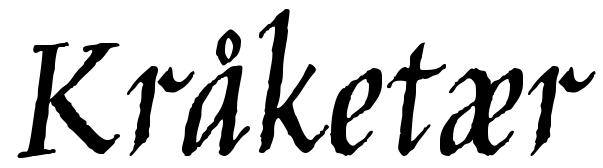
Author: sgeorge, Posted on: 13 August 2016 22:10
This post jumps around quite a bit, since I've done a few random things between times.
Got a nice new PSU, one with the proper connectors. Its an Athena Power 300watt PSU. The fit in the case is a bit tight but it went in. Three hundered watts is massive overkill for this 8088 with a CF card.

I had to rewire its power switch to fit the existing chassis switch, luckily that involved just a little continuity testing against the PSU power pins to match the existing switch pinout to the new pinout.
Once we got that into the chassis, we were golden to continue setting the system up.
I did snag off ebay a $4 COM/LPT port card, which was nice. These cards are nice in that they dont require drivers and everything is built into the BIOS. I did have to manually jumper the card to the default addresses and IRQ's.
Testing these cards brought up an interesting issue.
The BIOS would iterate over the set list of COM and LPT port addresses and configure them, it showed them in the boot up screen, which was good but running Norton Utilities - System Information, it would show no ports.
Hmmm..
Time to look into the BIOS source, which looked good, then I looked into my trusty pink shirt book, Peter Norton Guide to IBM PC.
I eventually found that one of the BIOS interrupts sets a count to the number of ports found, which Sergey's code was not doing.
So, I forked the bios code onto GitHub (check branch 0.9.1), and tweaked it to do a port count, now SysInfo correctly finds the ports.
Talking of the BIOS, when I integrated the latest XTIDE bios, that cleared up the geometry issue, apparently the latest XTIDE uses the Phoenix BIOS specification for geometry which is a sane geometry! Yay, so now I can easily use it on dosbox etc to setup the CF card.
tags: PSU, Ports, XT-CF-Lite, XTIDE, Xi8088
(dont include links in your comments.)
The Kråketær is © 2015 - Stu George. -- Static Generator v0.5a