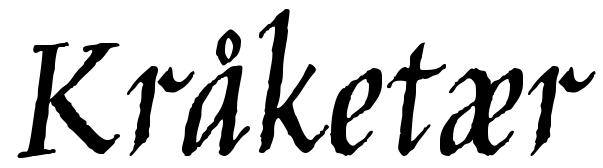
Author: sgeorge, Posted on: 16 January 2020 11:20
So, the ESI-4000 I picked up super cheap has a small problem. Nothing major, but you will see that the screen, being so old, is on its way out. The right side has some serious fade, and this is with max contrast turned up, normally max contrast would be a black screen.
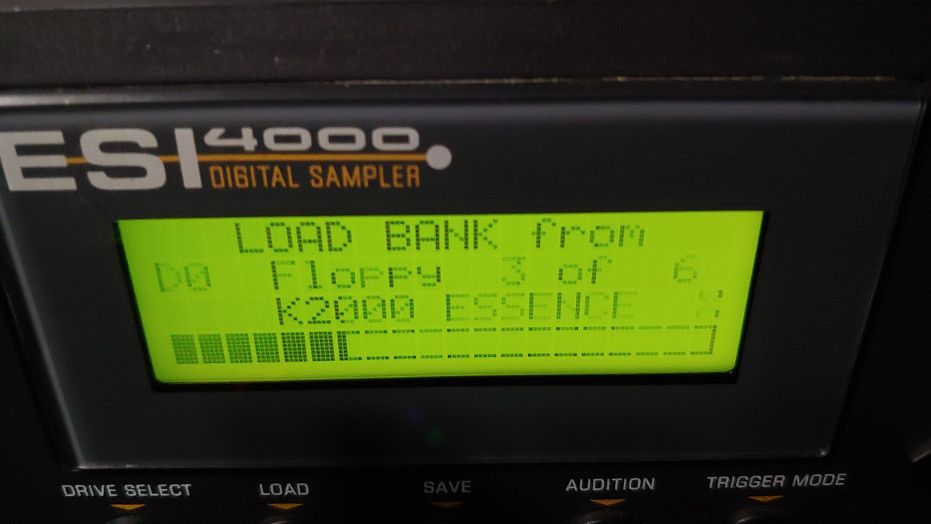
Its using a ZIP drive, which I certainly remember those, with the click of death!
Lastly, its encoder probably needs replacement. These things are used by people like they are cracking safes, so the encoder ends up used the most, with way more miles on it than anythnig else.
The good thing is, these are all super easy things to deal with. The screen is an off the shelf part, luckily for us. It uses the super common HD44780 driver chip clone on a 4x20 character screen with a standard pinout.
You can get new screen PCB's off ebay for a couple of dollars. I have one from Sparkfun from about 2010 that I am going to put in. There are two things to know about this exchange,
1 - It needs to fit within the 98mm x 60mm dimension, 16 pin header.
2 - You need to determine if you have an "old" ESI or "new" ESI motherboard.
That last point can be a sticking point. Old motherboards used 145v power to drive the backlight. Newer ones used 5v to drive the backlight.
If your display has two wires soldered to the side of it, you have one that takes 145v power.
You can get these screens in a few colour combinations but I'm going with what I have on hand which is the classic black on green.
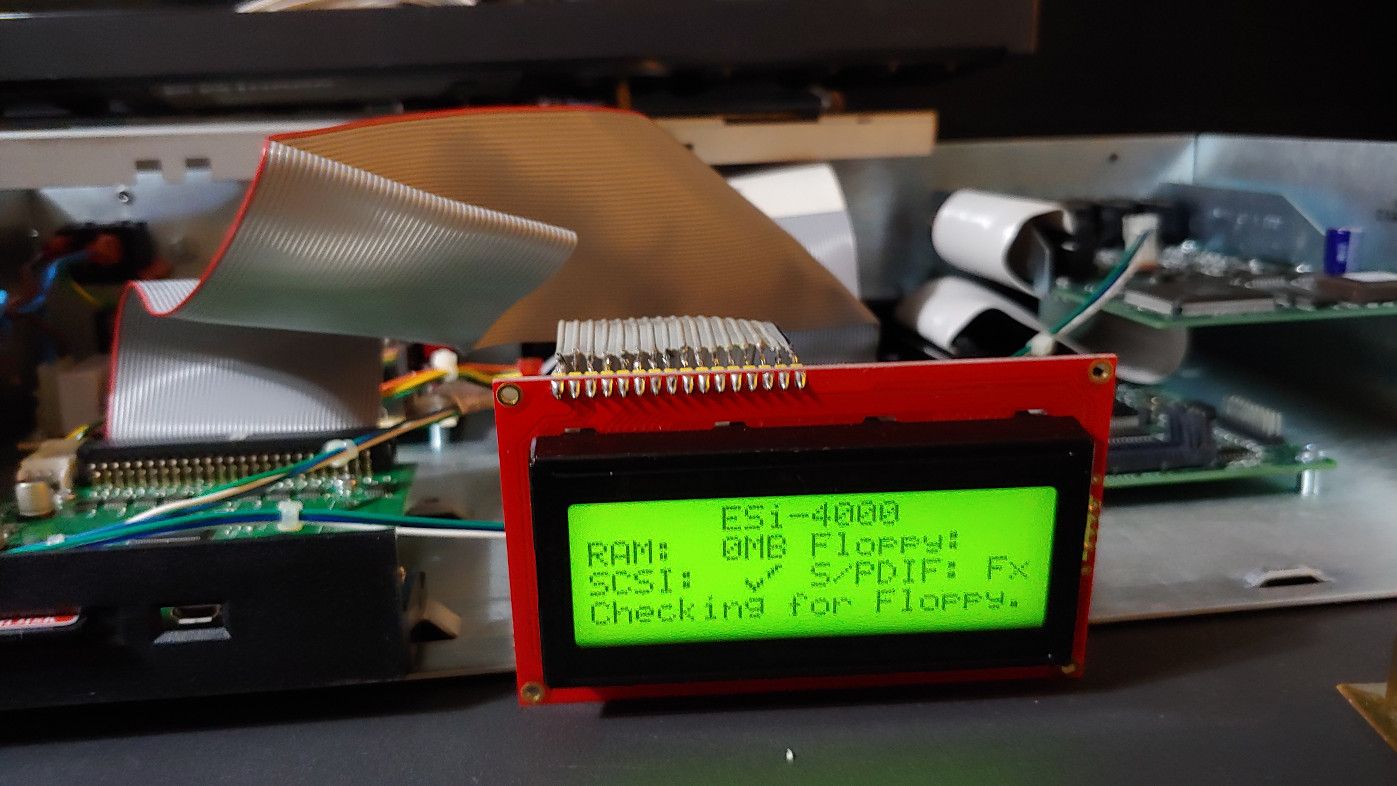 (Bad camera light, the screen looks pristine in person).
(Bad camera light, the screen looks pristine in person).
You can see in testing I have nothing hooked up but the screen so it shows 0mb ram. Very surprised the machine still booted and worked fine.
I also had to replace the volume pot + headphone jack that took a knock in shipping.
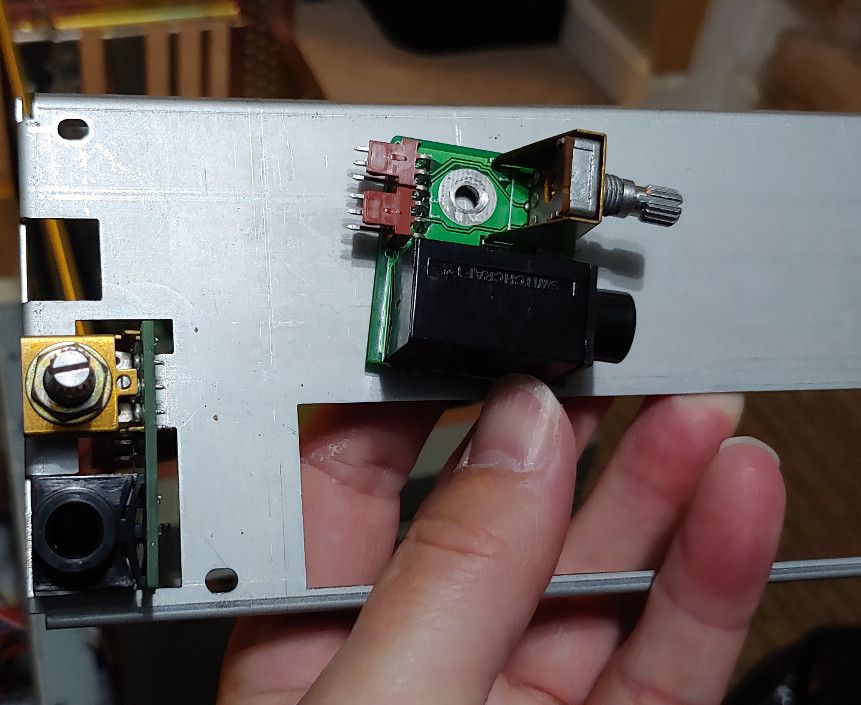
Replacing the encoder, its quite simple if you have the tools. You need to unscrew the tiny pcb it sits on, desolder the old encoder and solder on the new one.
Lastly, storage, the mainboard can run an floppy IDE drive and has a SCSI bus. So the easiest thing to do is remove the ZIP drive from the SCSI bus and in its place put a SCSI2SD board and use an SD card.
Now the oddity of the hard drive system in the ESI, it can only handle max of 14gb drives. Anything over 14gb will just fail silently, but still multiple 14gb partitions is crazy for one of these devices.
I'm using a 16gb SD card as a 14gb partition and am plenty happy.
You do need to know that it is its own disk format, you cant pull the SD card out and mount it in Linux or Windows and see the files. Really the only way to get files on or off is via the SPDIF, using digital avoices all the ADC/DAC converters and keeps the sound totaly in the digital realm, what you loose are banks and presets I believe.
I did use a GOTEK usb floppy flashed with HxC firmware on the IDE bus to copy images of the ESI-4000 factory install media sounds to the hard drive, so I have the factory sounds as a core set to play with as I record my own sounds.
tags: Audio, E-MU, EOS3, ESI-4000, HD44780, Sampler
(dont include links in your comments.)
The Kråketær is © 2015 - Stu George. -- Static Generator v0.5a