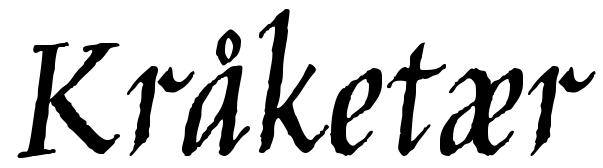
Author: sgeorge, Posted on: 7 November 2016 19:49
So after building and loving to use my 486 isa backplane shoebox PC, it became apparent I had too many demos and such that really needed a pentium class CPU.
So my plan is to decomission the 486 box and upgrade it to a Super Socket 7 build. Back in the day, I used to have a AMD k6-200, the first stepping of the 200 run (I remember it overclocked to like 207mhz or something, it was not stable at all beyond that), on a VIA MVP3 chipset (I think it was an AOpen AX59 Pro or its precursor board).
So, I'm going back to that only a tad up market.
Finding good VIA MVP3 SS7 boards is not easy, well its not easy to find something reasonably priced.
Eventually after waiting on EBay for a couple of months, I snagged a FIC PA-2013, with the all important revison v2.1 PCB. The revision is important as revisions prior to I beliefe, v2.0 didnt have the proper voltage regulators for some of the more hungry AGP video cards.
Being able to handle power hungry AGP boards could be an issue (plus its always good to get the latest revision they made), as I had planned to get a G400Max. I had one of these AWESOME cards when I build my Pentium III-450 slot 1 motherboard.
Its kind of amazing to back to these old boards, jumpers everywhere!
So I've teased the build, lets make a list of components I had collected over the last few months;

Talking about the RAM, the motherboard has 1mb of cache, and its not clear if that means it can only cache the first 256mb of ram, or the whole 512mb.
Since the K6 '+' range used ondie cache for the RAM caching they ignored the motheboard cache, we should be good to go..
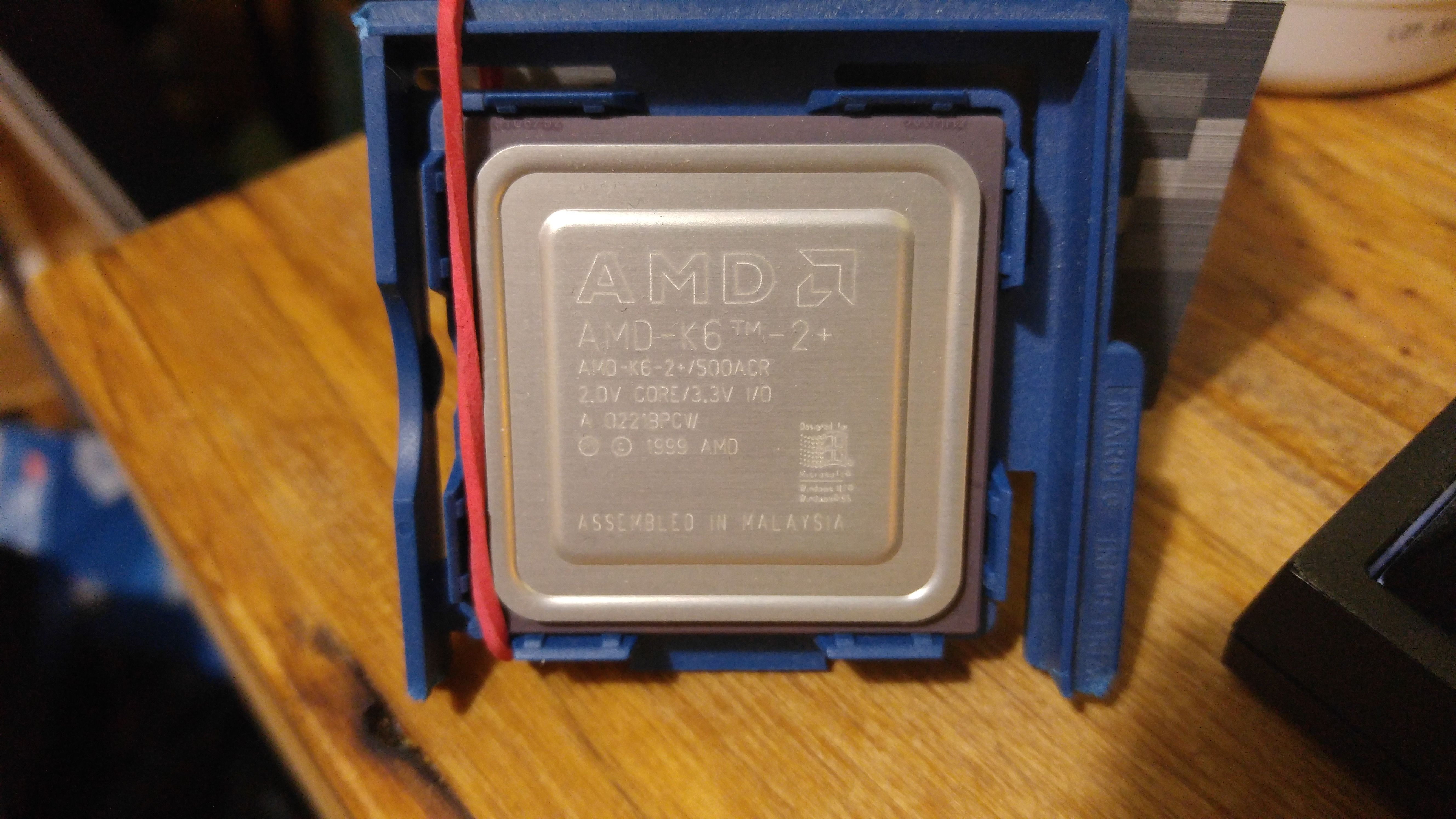
First thing I did was pull the 3v battery from the motherboard. Testing the pulled battery (A Toshiba Lithium CR2032 it read 3.061v which is pretty amazing, its probably the original battery, I think its dated coded 1999.
The seller luckily left in the old cpu + ram, which was nice of him.
I left in the CPU, it is one of those cheapo oddballs nobody ever bought (well except a few people I guess), an IDT C6 (WinChip) 200mhz. The reason behind leaving this in was so we could boot up and make sure its all working and most importantly, update the BIOS from a very very old release to the last working one that added support for our K6-2+ CPU!

An interesting note, the C6-200 is on an Evergreen MXPro, which is an adapter that lets you put newer CPU's into older Socket 5 boards.
Now that we have an updated BIOS, its time to get it into the case.
Well, while its out and accessable, lets get the CPU in, and set all our jumpers (sooo many of them ugh).
The G400 Max came with BIOS v1.5, and a bit of searching turned up v2.1, so I promptly installed that, I believe there was some VBE tweaks, but I probably did not really need to update (but its always nice to have the more up to date verions).

I did run into issues with resource allocation on the whole PNP vs NON-PNP issues with my AWE32. I could at least in this motherboard BIOS, mark the required IRQ and two DMA channels as ISA legacy, and everything else as PCI. Magic, then it all worked beautifully.

First hurdle was getting the Gigabyte IRAM recognized. I went through three different SATA to IDE converters and no luck. They all recognized and worked transparently with the SATA DVD reader/writer I have, but nothing I could do would get the IRAM working. The IRAM is an interesting device, it uses a PCI slot but only for getting power (normal + standby), it does not communicate over the PCI BUS at all.

I tried three separate SATA to IDE conversion boards, two no-names from China and a more commercial StarTech board. None of which worked with the IRAM correctly.
Eventually I just gave up on the IRAM which really sucks as I was looking forward to having it running.
(Spiffy PS2 keyboard upgrade! Key layout matches my CODE87 layout which is extra bonus)
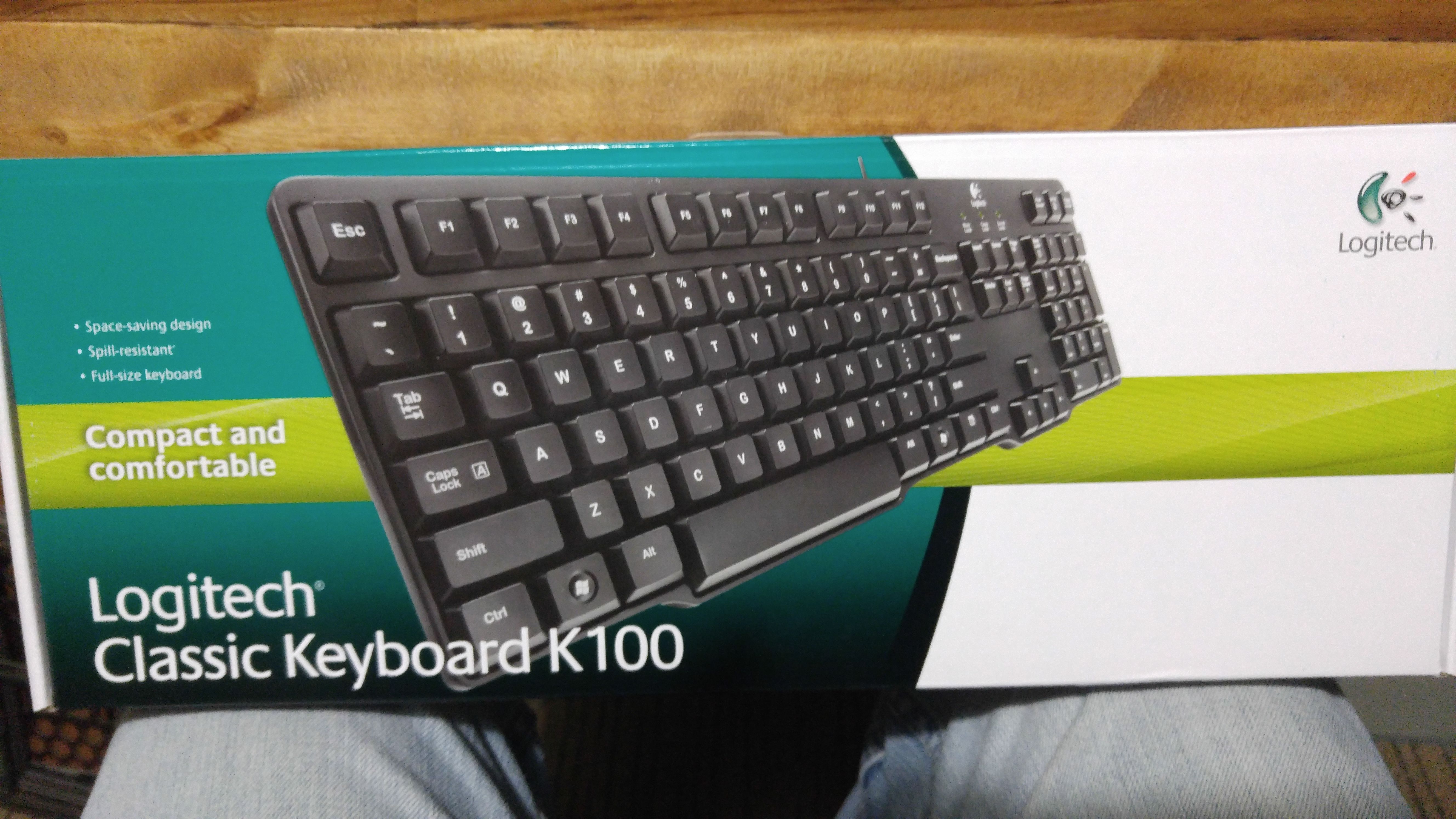
After that I moved on to getting Win98 up and running, which was simple enough until I tried to get the G400 drivers going and had forgot to install the VIA AGP driver.
First thing to do then was to get out my old CDROMS of Dune2/2000 and and C&C Tiberian Sun!
Fun times NOT because Dune 2000 uses a oddball resolution down in theo 640x400 mode range (maybe 640x480?) but luckily my 19" NEC Multisync LCD was able to cope where none of my other LCD monitors could handle it. That kinda sucks because that NEC Multisync monitor is used for my Amiga stuff that needs 15khz!
So far everything is going where I want it, which is cool beans. I have my AWE32 hooked back into my Roland MT32 + SC88VL sound canvas, now I get to add a sweet sweet E-MU SoundEngine (aka the suped up MIDI moduled version of the Wave Blaster daughter board), I'm so pummped about that. Been hunting one of those for a long time.

You can see there, the 8805 board, which is a DSP enhanced version of the 8801 Wave Blaster board. The DSP does reverb/chorus etc.
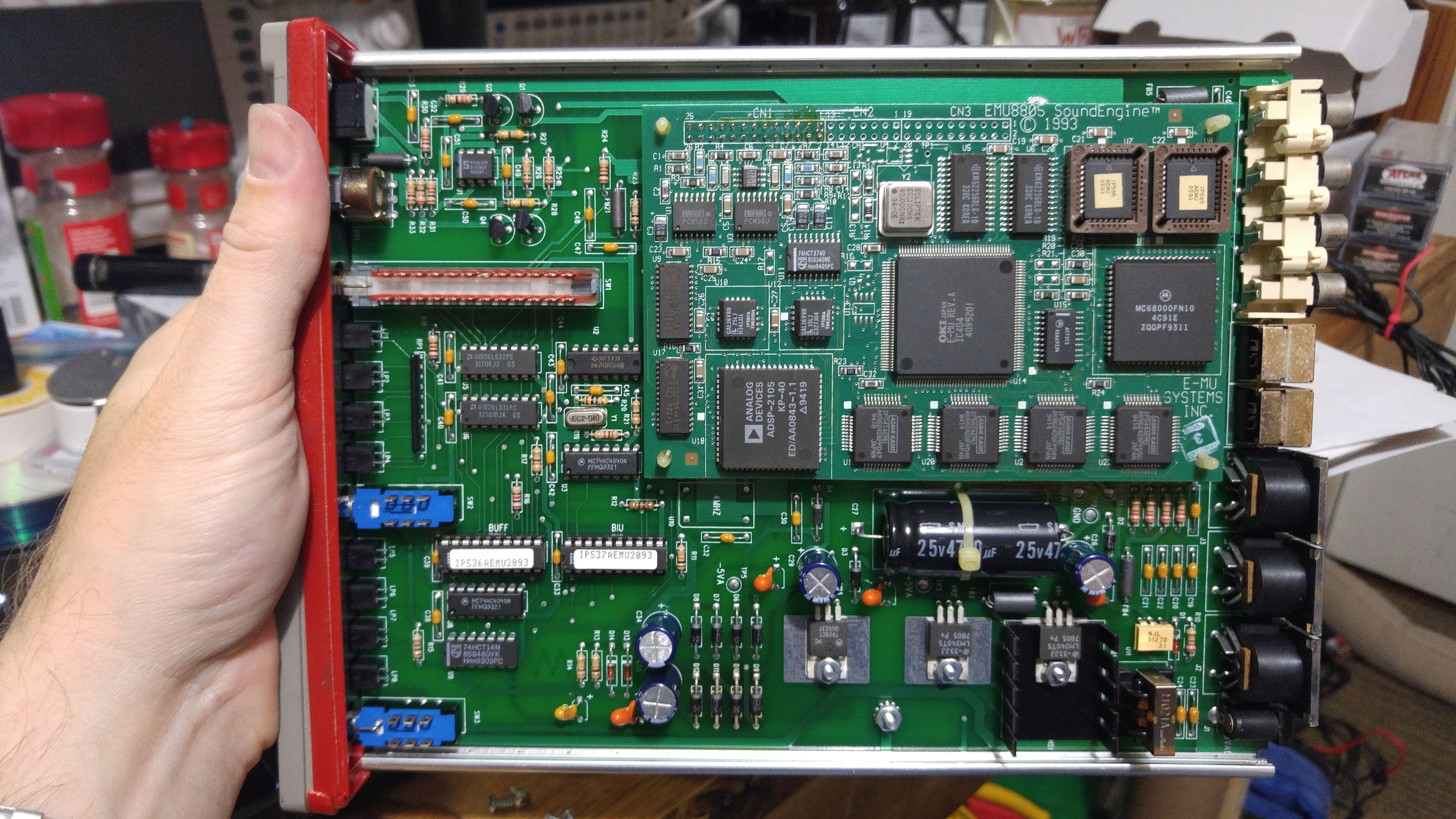
I feed the AWE32 and all the MIDI module outputs into my 10 stereo line mixer then into my amp;

The mixer is awesome, the only downside, you have to turn the volume off on the MIDI modules you dont want to hear, but thats ok.
tags: AMD K6, E-MU, G400 Max, MVP3, Matrox, SoundEngine, Super Socket 7, Wave Blaster, Win98
(dont include links in your comments.)
The Kråketær is © 2015 - Stu George. -- Static Generator v0.5a