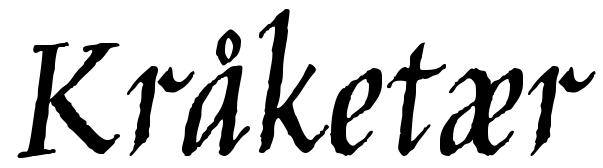
Author: sgeorge, Posted on: 19 March 2016 17:01
So, we have a great little 486 with a SoundBlaster 16 inside it, but for a retro PC were going to add a touch of flair! Welcome the Roland MT-32 midi module. This one is what is know as the 'old' version, of which there are two versions (old and new). There is some difference when it comes to games. Some games like the old, some like the new and ofcourse they sometimes they dont work or sound funny because some games rely on bugs and whatnot..

This is the back of the 'old' unit, you can tell that it has no headphone jack on the back between the two outputs and the midi connectors.

This is the inside, this is the revision 0 of the 'old' version pcb, you can tell because it has a PGA chip as the controller;

Here is the PGA in all its glory. Custom Roland!

Here is the BurrBrown DAC, a PCM54HP 16bit, parallel input with 15bit monotonicity.
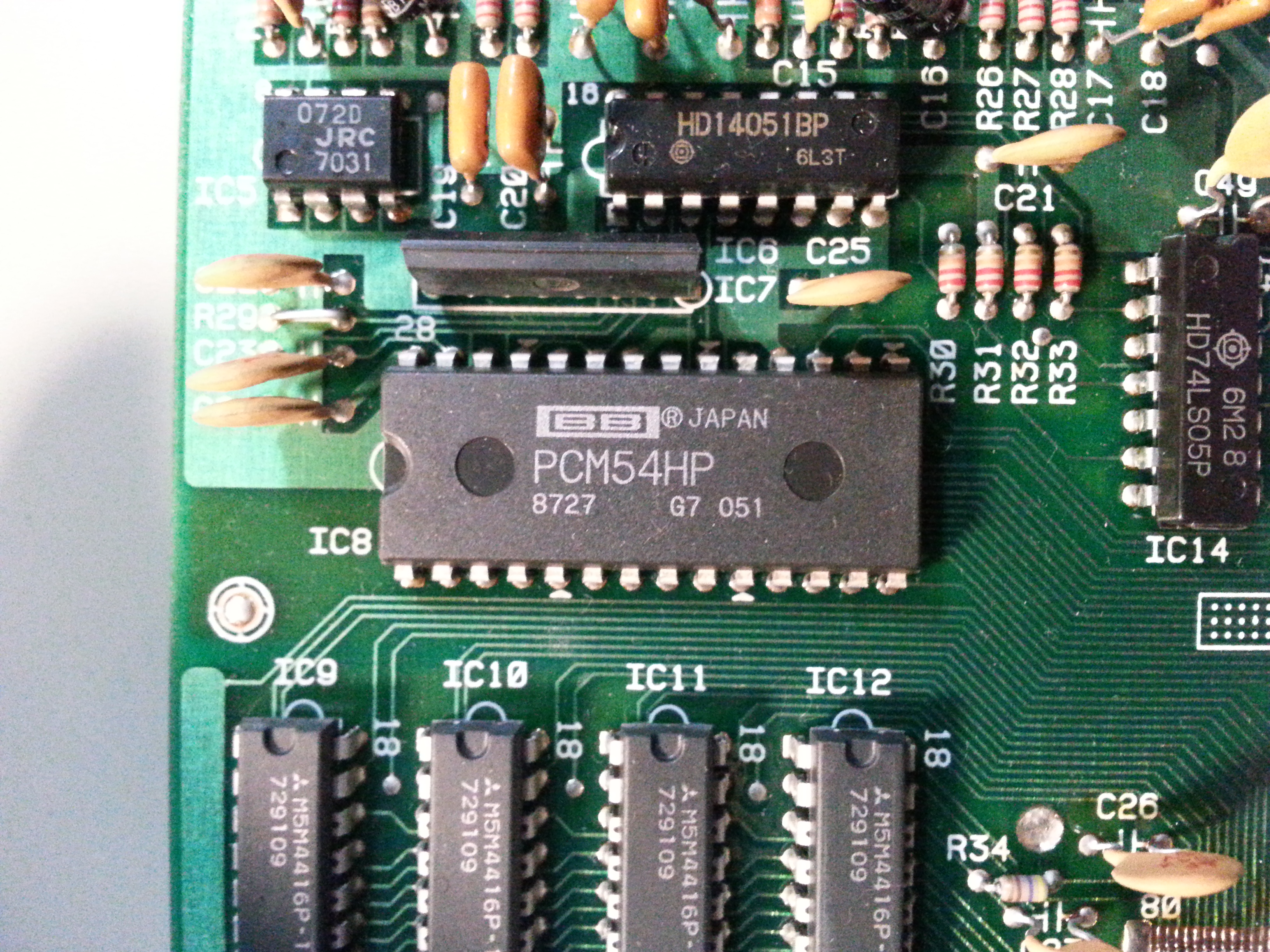
Reverb ROM v2.00
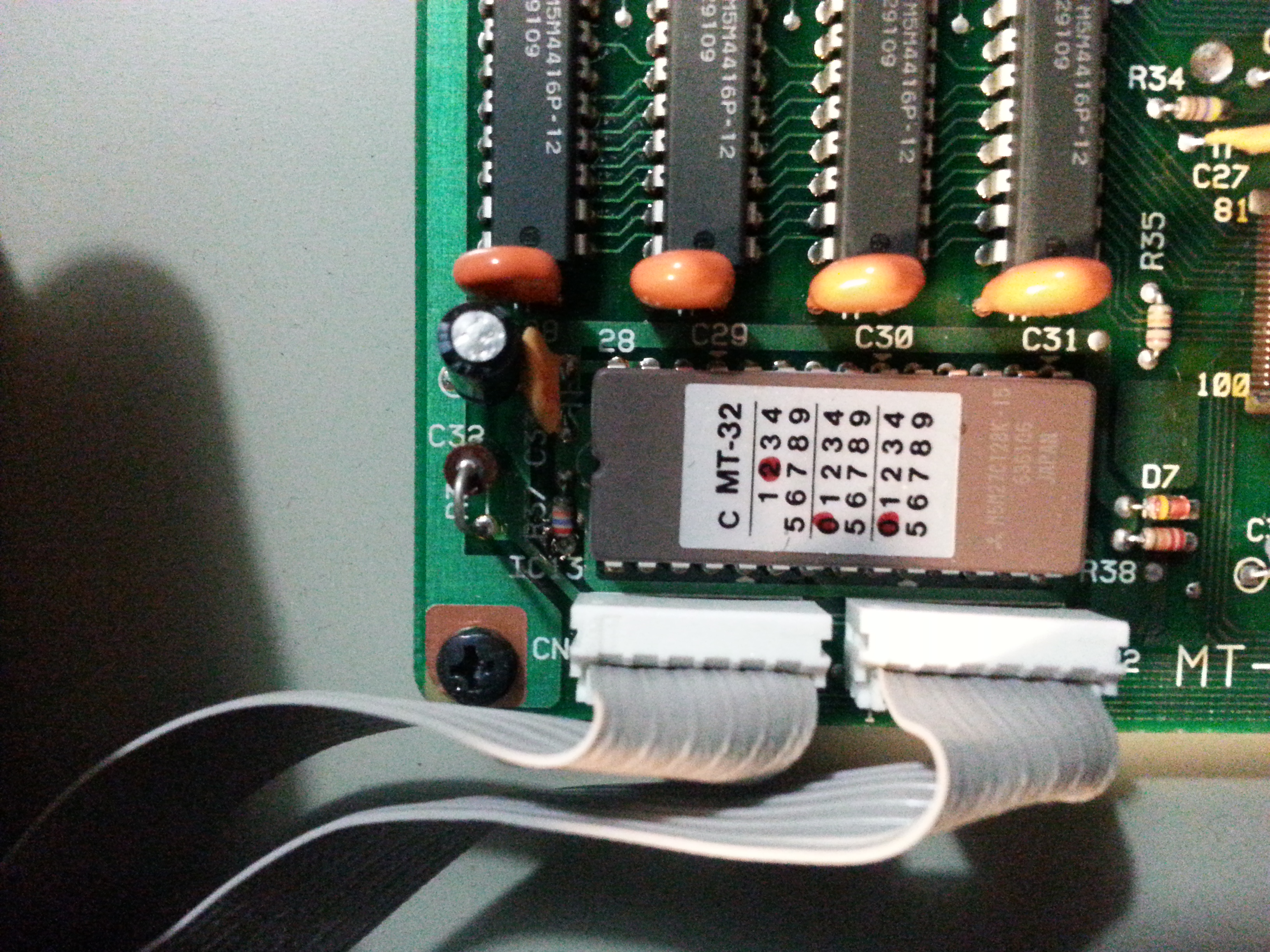
The A+B ROMS for v1.05 and the two custom Roland LA chips (Linear Arithmetic synthesis)
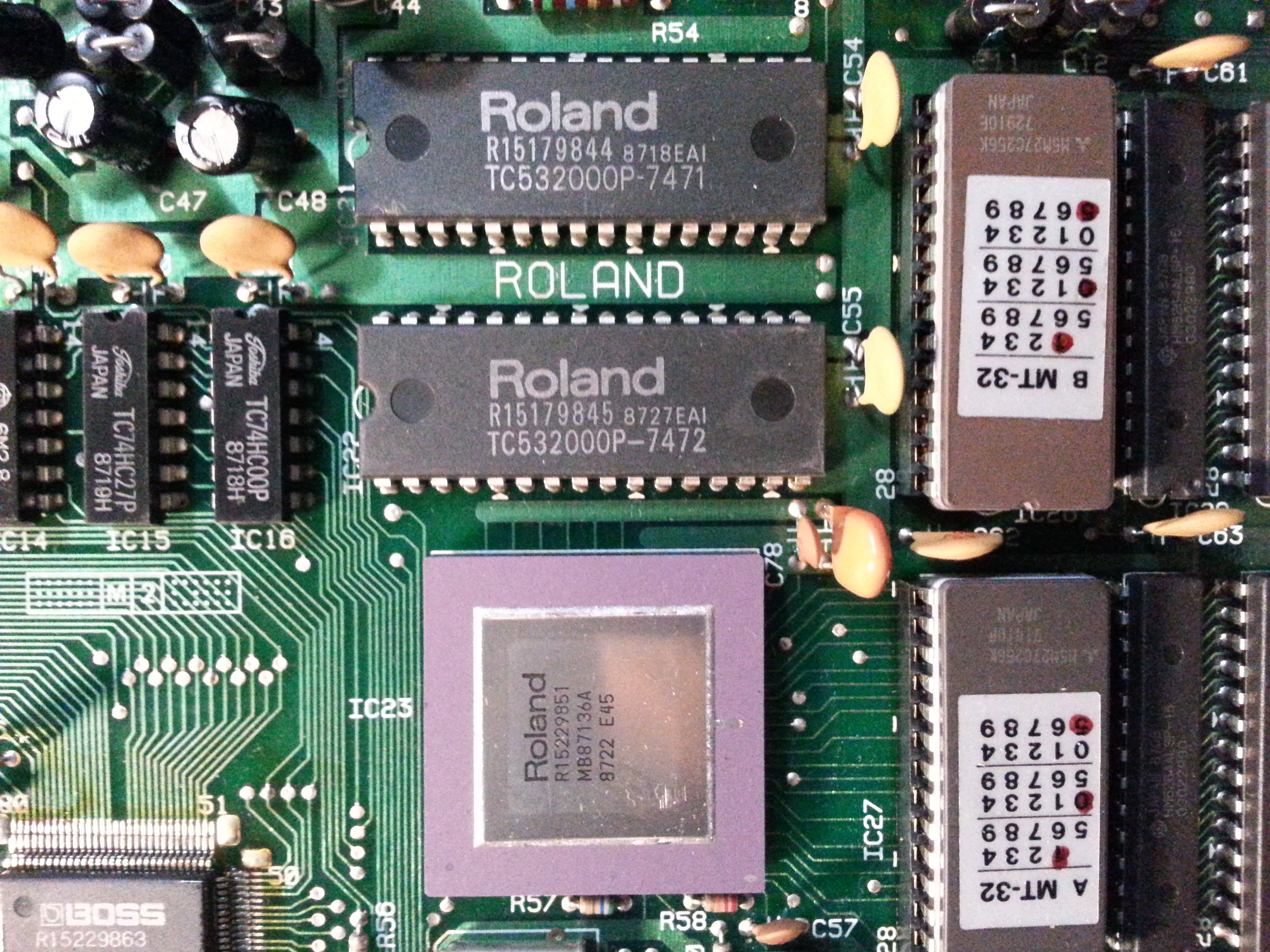
First thing I need to do is get some 27c256 EPROMS and burn the 1.07 ROMS or the 'Blue Ridge' ROMS.
The problem with the 'Blue Ridge' ROMS is, there is no real list of what they changed beyond that they also need the systems RAM chips to be made battery backed as the new ROMS assume they keep state beyond power off. From what investigation I have done, it appears they took the v1.07 ROM and removed the ram reset code out. Instrument data would seem to be identical so unless I do the battery backed ram mod, there is no reason to run the blue ridge roms over v1.07 rom.
Talking about how the MT32 roms work, The strange thing is, they are two 32kb roms for the Intel CPU, but its not a low 32kb and high 32kb, they are split odd/even bytes between them.
To that end, I made two utilities to split/join rom files the correct way.
That zip is here for the source mt32_rom_utils.zip
Next step is to grab some 27C256 32kb eproms and burn 1.07 and get it all hooked up!
tags: MIDI, MT32, Roland, SoundCanvas
(dont include links in your comments.)
The Kråketær is © 2015 - Stu George. -- Static Generator v0.5a